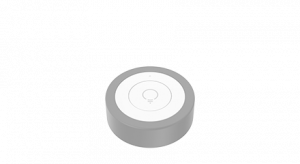Swiss Innovation
myStrom & Node-RED
Connect myStrom with third-party Smart Home systems & devices easily, over your local network.
-
Direct & local control
-
-
Easy to use flow editor
-
-
Runs on any device
-
Integrate myStrom with your Smart Home
Node-RED uses your local network to connect your myStrom products with a wide variety of Smart Home systems – e. g. made by Loxone, Home Assistant or HomeMatic.
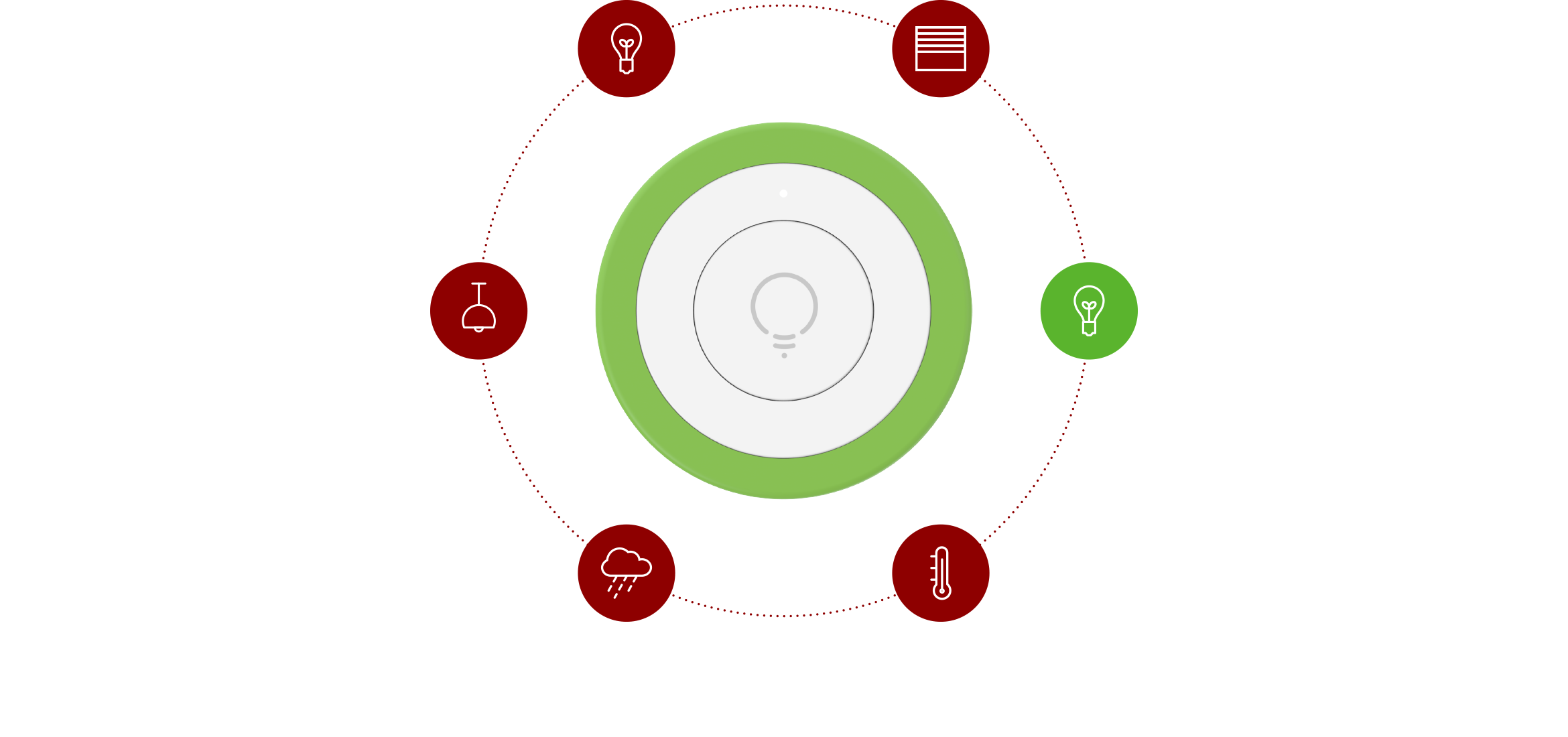
Directly interface with third-party Smart Home devices
Node-RED uses your local network to connect your myStrom products with market-leading Smart Home products by Sonos, Philips – and many more – over your local network.
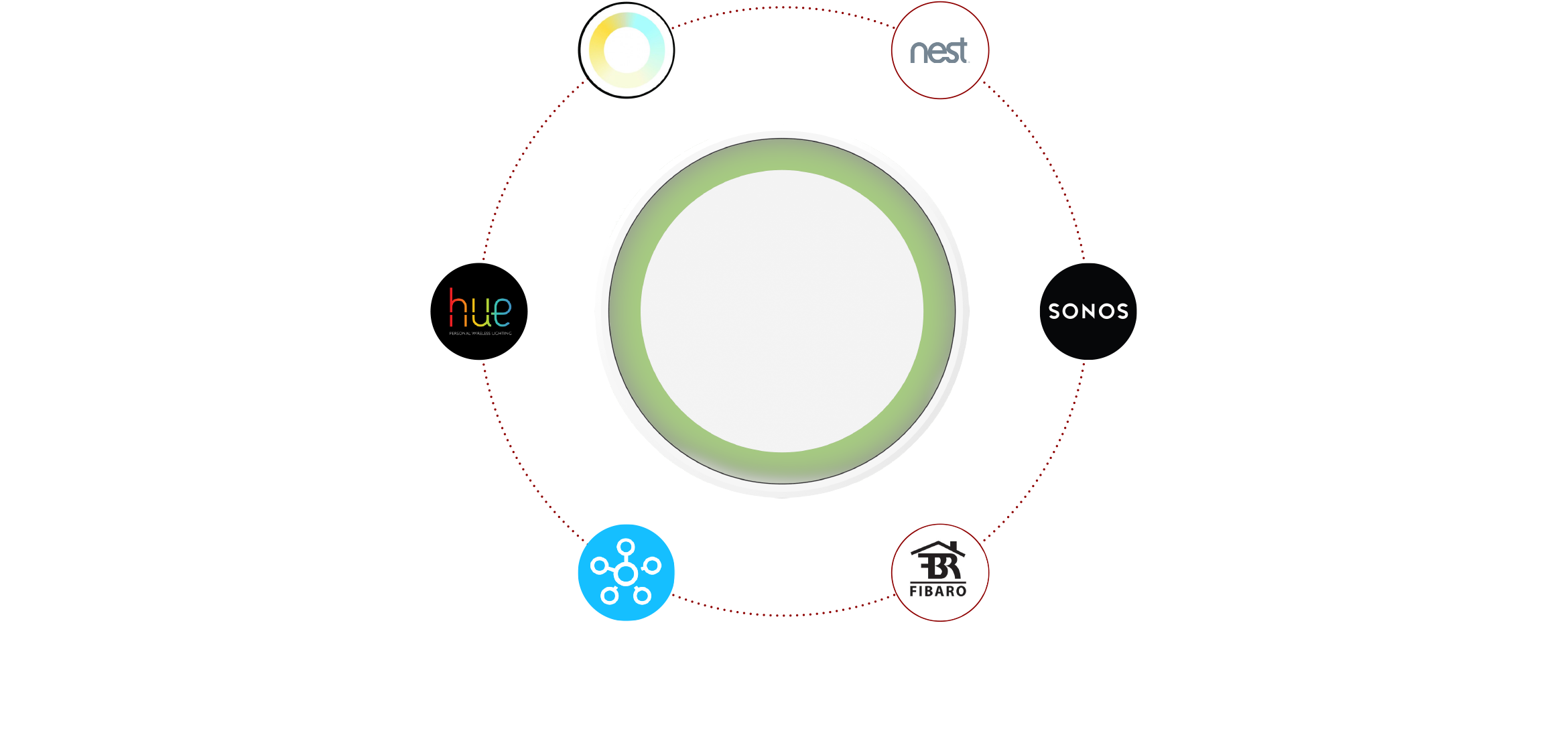
Merge systems intuitively
Use Node-RED’s browser-based flow editor to wire together flows easily. Deploy flows to the runtime in a single-click.
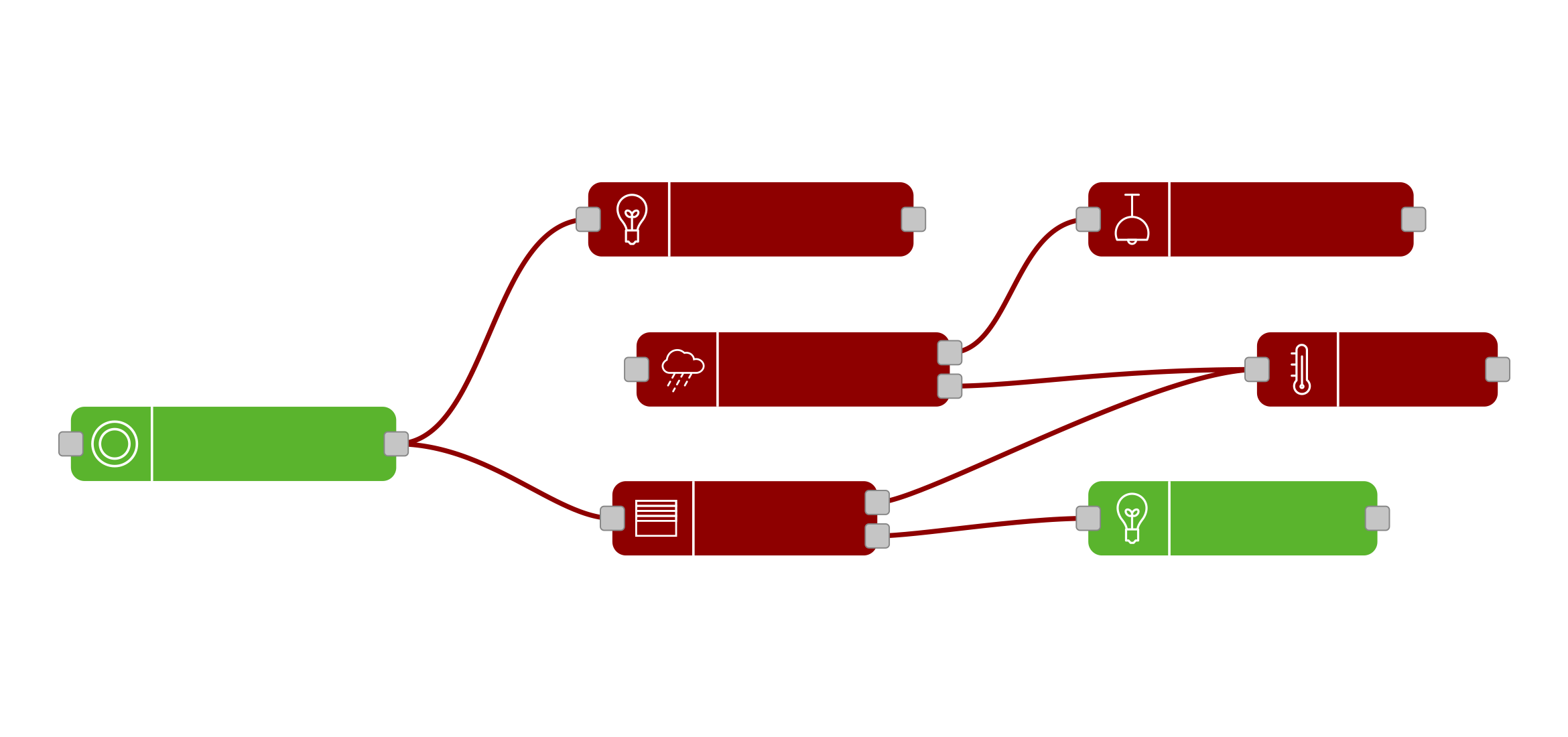
Run Node-RED from any device
Manage Node-RED from any computer running Linux, macOS, Windows or Android. Install it on your Smart Home’s dedicated server – or even on a Raspberry Pi!
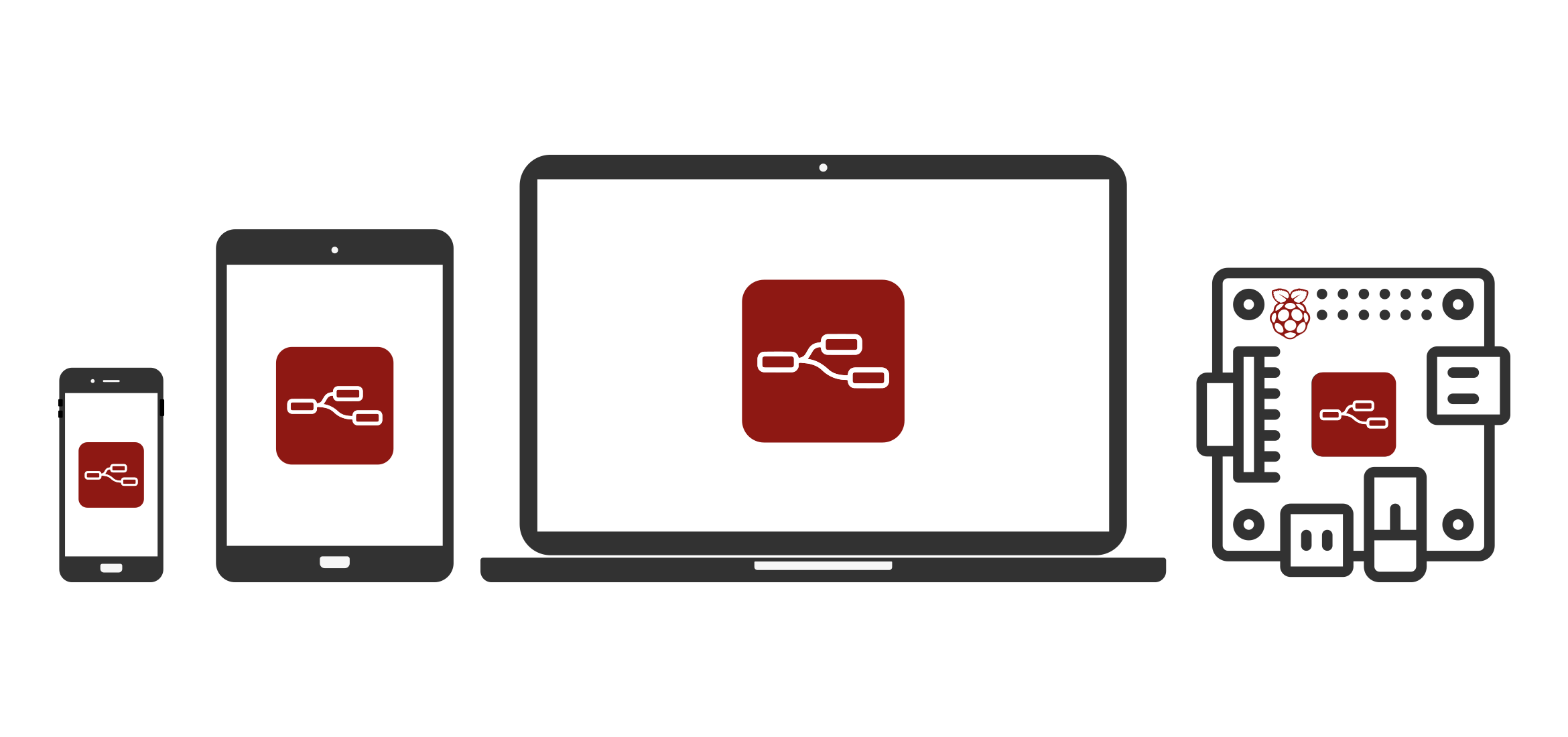
Up and running in a few minutes
-
1. Install Node-RED
On a Windows, macOS, Linux or Android device. -
-
2. Install myStrom Node
On your myStrom devices. -
-
3. Connect
Connect Nodes with the flow editor. -