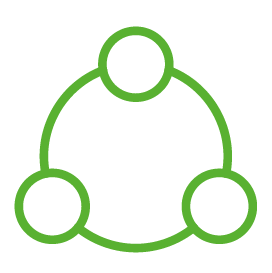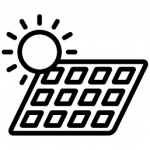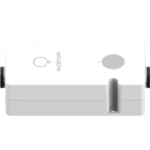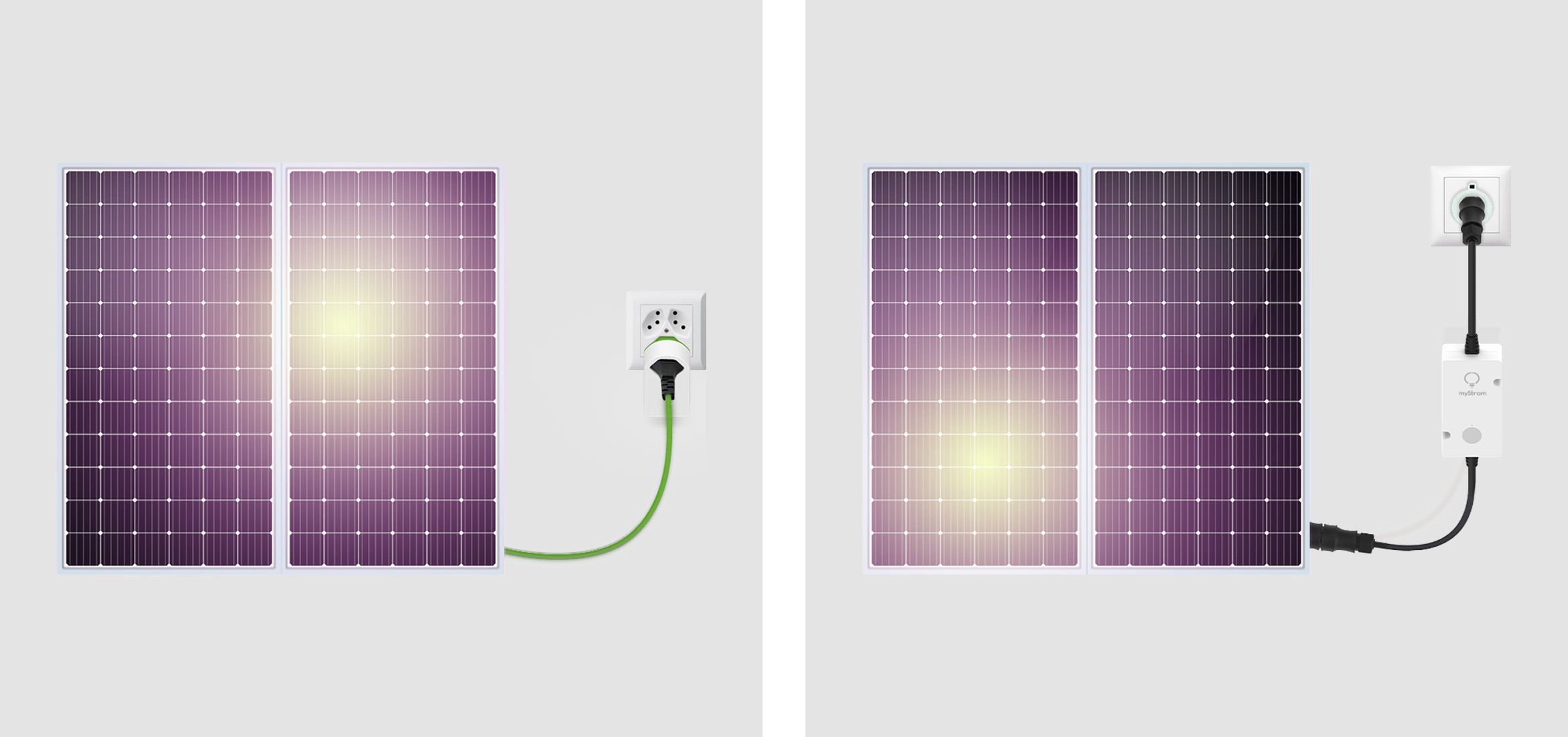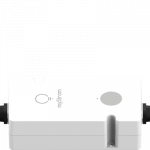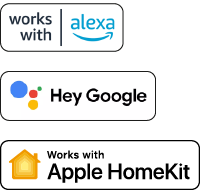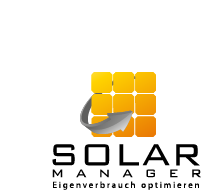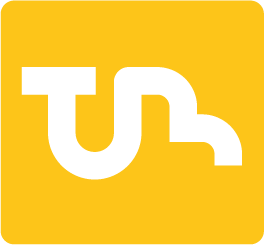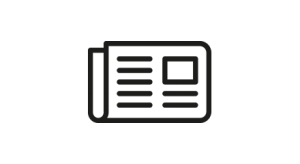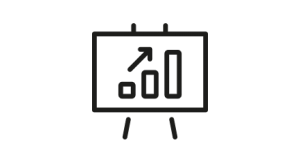Precisely measured
With the robust WiFi Switches you can measure the energy production of your solar panels – to the Watt.
Perfectly presented
With the myStrom App cou can analyse your solar energy production in full screen and use it in an optimal manner.
Robust
Whether in cold or warm weather, inside or outdoors, we have a solution for every need.